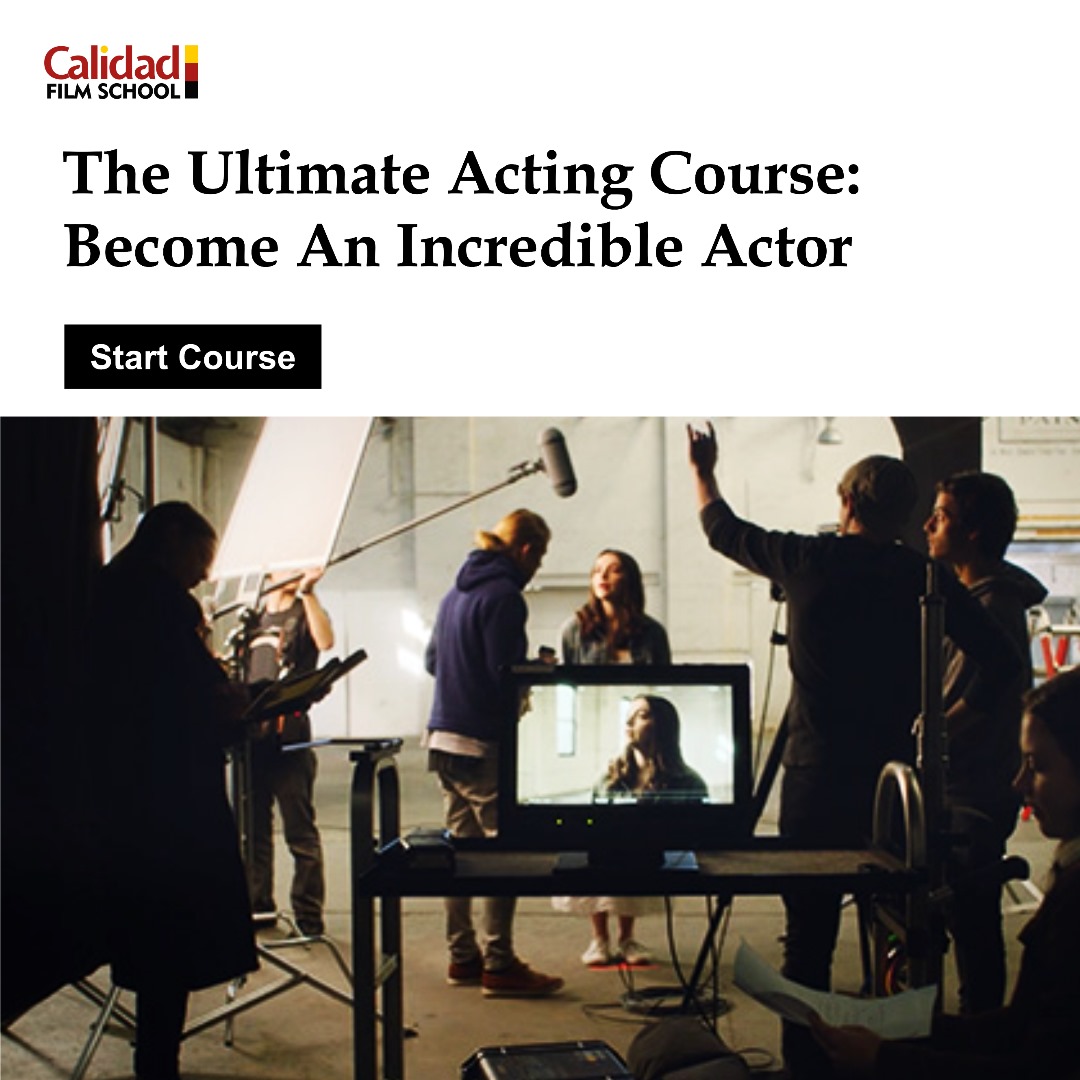FILM EDITING
Week 1
Introduction to Video Editing
· Understanding the role of a video editor
· History of video editing
· Introduction to editing software
· Basic interface overview and project setup
Week 2
Importing and Organizing Footage
· Importing media into editing software
· Organizing footage using bins and folders
· Understanding file formats and codecs
· Creating proxies for smoother editing workflow
Week 3
Basic Editing Techniques
· Cutting and trimming clips
· Working with the timeline
· Adding and adjusting transitions
· Introduction to keyframes for basic animations
Week 4
Advanced Editing Techniques
· Using ripple, roll, slip, and slide tools
· Creating and adjusting audio transitions
· Introduction to color correction and grading
· Incorporating basic visual effects
Week 5
Audio Editing and Mixing
· Understanding audio levels and waveforms
· Adding and adjusting audio effects
· Syncing audio with video
· Mixing audio tracks for a balanced sound
Week 6
Titles, Graphics, and Effects
· Creating and customizing titles and lower thirds
· Incorporating graphics and overlays
· Using effects presets and creating custom effects
· Introduction to motion graphics templates
Week 7-8
Production Projects
· Students will work in teams to edit footage from production projects or create their own short films
· Emphasis on applying editing techniques learned throughout the course
· Instructors will provide guidance and feedback throughout the editing process
· Presentation and critique of final edited projects at the end of Week 8